A Very Important and Yet Hard to Define Genre of Programs
March 07, 2010
I forget what exactly drove me to try it out again, but just a week or two ago I downloaded the latest version of Notational Velocity. I had tried it once or twice over the past few years, but never took to it (no tree?! what?!), but now that I've been adjusting to Evernote's search for about a year, I now know what I want. And Notational Velocity is exactly that. It's actually scary just how perfect it is for me.
There are three sections to the program: the search bar, the filtered note list, and the content of the selected note. The search bar and the note list together are the main navigation interface. Type in the search bar and then use any one of a few different keys to choose which note you want from the note list, if more than one even show up. Then hit any one of a few different keys to move to the content area, where you can edit to your heart's delight. Saving is always automatic, and it remembers where you are in each note.
I know, I know... That doesn't sound very exciting, does it? Well, it's not supposed to be exciting. It's fast. It's productive. It's... effortless. The exciting thing is just how well and how efficiently it works. I honestly can't imagine ever going to another notes program. Ever. (I suppose this means I better look into Linux and Windows clones of Notational Velocity, in case I ever need to use one of those OSes for an extended period of time.)
Also, one final plus: it's an open source program! Hurray!
...
Now, in case you're interested, here's how exactly I arrived at my current note-keeping (and proof of just how picky I am about it):
I take type a lot of notes.
At first, when I started doing this, I was using DOS and plain text files were the norm. I still have such fond memories of Microsoft's EDIT.EXE program! Even into the Windows era, I still kept my notes in plain text files, although instead of a few all over the place, I tried centralizing them into just one file. At first, this worked, but given the amount of notes I take, it quickly got out of hand. But I stuck with it anyways, until the end of my Windows computing experience. My move to OS X was partially due to massive hard drive failure (and no backups, of course!) so I couldn't take my old NOTES.TXT file with me even if I wanted to, but I didn't want to. I was done with that. I was using OS X now... I felt like I had ascended to a slightly higher plane of existance. So, there must be a better way to keep notes, right?
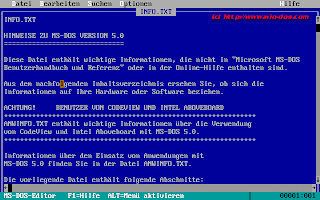
MS-DOS Editor (aka EDIT.EXE) in German, so Dan can understand it
(Image lovingly borrowed from some site. I'll give it back, don't worry.)
Well, there was. And, in fact, I had been using it. You see, part of that last paragraph was untrue. I'm sorry, it seemed more poetic to lie... The truth is, at some point near the end of my Windows time, I had started using some program whose development had ceased, but it was similar to TreePad, a tree-based notes program. I loved it. I could organize my notes in a hierarchy! I could hide the deeper trees away when I didn't need them! It was pretty nice. So, being the note-keeper that I am, one of the very first OS X programs I went looking for (after Firefox) was a tree-based notes organizer. I had never actively looked for such a program before (having accidentally stumbled upon my previous program), and it was a hard search. There are a lot of names for these programs: personal data assistants, personal information managers, organizers, note-taking programs, note organizers, and so on. With so many names and niches, there were so many programs to choose from: Yojimbo, DevonNotes, DevonThink, OmniOutliner, are SOHO Notes are some that pop into mind right now. Trying to get as close to TreePad-like program as possible, I found JreePad, an open source, muli-platform sort-of-clone of TreePad. Unfortunately, due (I suspect) to its Java base, it was neither close enough to TreePad nor OS X-y enough to please me, instead resting somewhere in between. Yuck. So I settled on Mori from Hog Bay Software (now from Apokalypse Software) because it was the closest to TreePad while still being a wonderfull OS X-y program. And, without any adequate free options, Mori was about half the price of my second favorite choice at the time.
Mori worked great for my first year or so. I was happy with it. I loved it. But after about a year, I discovered that I had to pare my notes from time to time to keep it snappy. And when the developer updated its code for OS X 10.5, I had some lingering issues that no one else seemed to have. And although the developer kindly investigated and fixed some things, the issues were never resolved enough not to bother me. So I began my search all over again. Nothing was simple enough for me, though. Not that I couldn't use them, but they were all overkill, with features I wouldn't use but couldn't hide. And the few simple programs were far far too simple or too unstable. But then I decided to check out a program I had been ignoring: Evernote.
I think I was ignoring Evernote because it was being discussed in just about every blog I read. But upon checking it out, I discovered that the free version would do what I wanted, for the most part, and that I had no reason to pay for the non-free version. So I started using it, and getting used to it. It's a tag-based program, instead of tree-based. But you could sort of make trees out of the tags, and it was really more for searching, instead of tree-navigating. After using it for about a year (I think), I'm still not adjusted fully to it, though... There are little bits that I just can't get over, or little annoyances that I just can't see past. So I've still been keeping my eyes and ears open for other programs. (Which leads to Notational Velocity.)
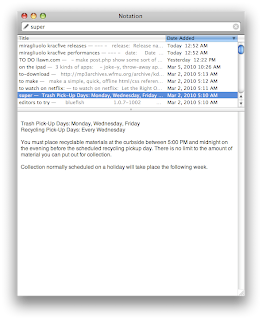
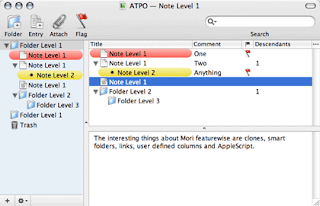
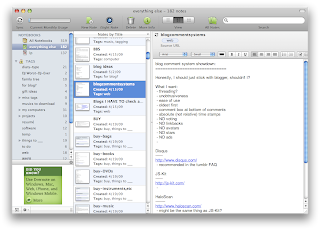






March 7, 2010 at 3:29 AM
Also, somewhat related, Markdown is a wonderfully easy way to format one's notes, since it can be converted quite nicely to HTML. And Steven Frank recently released his fork of Notation Velocity which has a Markdown preview pane. Hurray open source! Except I haven't found any pre-compiled versions of it yet, so I'll have to wait until I upgrade Xcode to try that out.
March 7, 2010 at 6:39 PM
I am always looking for this kind of tool, and always unhappy with it. I just started trying Evernote this week... maybe in a few months I'll know what I really want
March 7, 2010 at 10:48 PM
Good luck, Gregg. I know that unhappiness well. In fact, I think Notational Velocity is the first one I've found that I'm definitely happy with and not merely ignoring the flaws.
By the way, are you using Windows or OS X these days?
March 8, 2010 at 6:42 AM
Windows. I'm too entrenched to give it up cold, and too cheap to get a Mac just to learn it. But I'm also pretty insistent that I can't use anything that only lives on a single PC. I need access from work, where I can't bring any mobile devices or install new software on the PCs, so a web interface is pretty critical.